How To Query (search) Effectively
 There are only a few ways to track down digital information: browsing, truncating and querying. Browsing involves clicking links and reading. Truncating involves removing sections of a URL. Querying, also known as searching, involves using a search engine, keywords and, most of the time, looking for better keywords.
There are only a few ways to track down digital information: browsing, truncating and querying. Browsing involves clicking links and reading. Truncating involves removing sections of a URL. Querying, also known as searching, involves using a search engine, keywords and, most of the time, looking for better keywords.
By far, the fastest way to find information online is to use a search engine.
Querying starts with Keywords and Guessing
A query is what you tell a search engine to find. Most of the time, keywords are all you need. To find information about a tree octopus, you simply enter the words tree octopus into a search box and hit enter. You speculate (predict) that those words will match the information you want to find. Many times you will be right. Many times you will need to try other words.
 This type of querying is known as speculative searching. It's the type of search everyone who uses a search engine does.
This type of querying is known as speculative searching. It's the type of search everyone who uses a search engine does.
Guessing is involved because It's hard to say what the right keywords should be and how many keywords are needed until you see the results. It's something like trying to find your way through a maze. You have to try it to see what works. You may have to back up and try something else.
A good number of keywords is usually somewhere between 2 and 5. Searching with only 1 term is too weak. A unique combination of keywords is very powerful. If too many terms are used, the search starts to be restricted, plus you may not be sure any of those words are the right ones to use.
Finding unique combinations of just a few words is the goal of power searching.
A second type of querying is known as investigative searching or fact checking. Fewer people use this type of query. It's easier than speculative searching because there's no guessing. The keywords are taken straight from the information you want to fact check. For more on this type of querying, see Fact Checking.
Queries search only databases
Queries don't gather information straight from pages on the Internet. Before you start searching, the search engine has already collected information from Web pages and saved it in its database. Examples of databases include Google, Yahoo, Bing, JSTOR, etc. The only way for you to search the Internet live is to browse.
Since a query pulls information from a database using a search engine, knowing the best place to look is very important. For example, if you want to find who links to a page like Save the Endangered Pacific Northwest Tree Octopus, Yahoo is the best place to look (because Yahoo returns lots of pages with the link: command).
Example:
link:http://zapatopi.net/treeoctopus/
For more information on how to use the link: command, click here.
If you want to find who owns a web site, Whois is the best place to look. Sometimes you have to guess which database is the best to search. Querying involves a lot of guessing.
Example:
According to whois.net, the owner of zapatopi.net (home of Save the Endangered Tree Octopus) is Kevin Fraites.
There are many domain look-up sites.Query domain lookup to get a list. Just enter the name of the domain (e.g., zapatopi) and the extension--usually selected from a list of options.
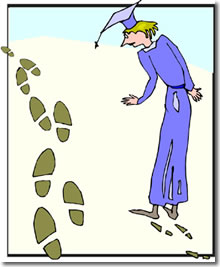 Five Steps to Better Queries
Five Steps to Better Queries
(Making Better Guesses)
1. Limiting the number of words in your query is a first step in becoming a more powerful searcher.
2. Use nouns and numbers. The most powerful keywords are Proper nouns (names of people, places and things). Parts of speech and verbs are weak by comparison.
3. Think of words that experts might use when writing about the information. You may have to ask a teacher or librarian or look up words in a dictionary or thesaurus. Expert or professional vocabulary is very good for finding expert's work.
4. Keep the keywords in natural order. Since search engines try to match context, it's better to use words in the order they naturally occur. Avoid using complete natural language, however: bison population North America 2010 (No: what is the bison population of North America in 2010).
5. Look for better keywords in the results you get. Snippets, the sentence or two that the search engine returns for each site, often contain powerful words you can use in a query.
Additional Help for Queries:

