Accessibility
Tutorial DirectoryDisabilities and Information Fluency
In 2010 it was estimated that 56.7 million Americans were disabled. The number has been growing significantly as the population ages. The movement to assure accessibility to the Internet as a civil right gained momentum with the 1998 Amendments to the Rehabilitation Act. These amendments are called Section 508, The Electronic and Information Technology Accessibility Standards. Section 508 requires most Federal Internet resources to become accessible according to Section 508 specifications. Additionally, Section 508 provides an enforcement mechanism designed to inspire both states and private industry; a procurement law that requires all vendors supplying services to the Federal government to comply with Section 508.
Cynthia D. Waddell, an expert on accessibility issues has called section 508, the ADA of CyberSpace. Section 508 seeks to create a market-place incentive to design for accessibility. In fact, a vendor may protest the award of a contract to another vendor if they believe their product or service is more accessible. In addition, an agency can terminate a vendors contract for non-compliance or require the vendor to provide a compliant version of the product or service.
A growing number of State governments are adopting Section 508 polices or legislation, since they also want their products and services to reach the widest possible audience. Illinois has adopted and extended Section 508 standards by establishing the Illinois Web Accessibility Standards (IWAS). http://www.illinois.gov/iwas
Increasingly, Web publishing materials are seen as the most cost effective, timely, and appropriate way to deliver information and insure effective communications for everyone, including individuals with disabilities. The civil rights of persons with disabilities to be included in all aspects of electronic communication places the burden on individual institutions to provide accessible Web based information.
Clearly, Section 508 and the emergence of recognized international standards for accessibility are encouraging institutions to see pro-active change as a necessary survival tactic in a time of funding uncertainty.
FAQ
What is Section 508?

Section 508, The Electronic and Information Technology Standards, is a Federal law requiring most US Government electronic information services to be accessible to persons with disabilities. This means that any materials presented in an online format on US Government Websites must be designed to standards that insure compatibility with assistive technology. The impact of the law is widespread because anyone wishing to do business with the Federal government must also comply with Section 508.
Individual states are enacting state laws to assure compliance with Section 508. The Illinois Web Accessibility Standards (IWAS) are actually more stringent and detailed than Section 508 of the Federal law.
Does Section 508 apply to me?

Section 508 may apply to you if your school or district accepts federal funds. Section 508 clearly applies to all Federal agencies, and by extension to those who wish to conduct business with the federal government. Websites for State and Local government agencies most likely fall under 508 Guidelines. This depends on state adoption of Section 508 standards. On February 14, 2002, the Illinois Web Accessibility Standards (IWAS) were put into effect by administrative order of the Governor. IWAS has adapted both Section 508 and W3C standards. The administrative order directs Illinois agencies to utilize the Illinois Web Accessibility Standards for the development of Web sites, intranets, and Web-based applications. Detailed descriptions of accessibility requirements are available at the IWAS Website. http://www.illinois.gov/iwas
Does the Americans with Disability Act Apply to Cyberspace?

Yes! The ADA established the concept of a civil right to effective communication. This underlies the idea that access to information is a civil right. This means that the ADA does apply to cyberspace. Since Web based presentation of information is often the very best means of communication, ADA legislation guarantees accessibility to Websites under the effective communication guarantees of the law. Section 508 creates an incentive for private and public organizations to create accessible Websites by requiring anyone doing business with the government to comply with the Section 508 accessibility standards. The ADA and Section 508 compliment and reinforce each other.
What is WC3? How does is differ from Section 508?
Section 508 is a federal law mandating the use of electronic accessibility standards on government Websites. W3C stands for the World Wide Web Consortium, an industry group seeking to establish programming and design standards for all elements of Internet based communications. This international volunteer effort attempts to create accessible information for all users. The World Wide Web Consortium (W3C) develops interoperable technologies (specifications, guidelines, software, and tools) to lead the Web to its full potential. W3C is a forum for information, commerce, communication, and collective understanding.
What is an accessible Website?

In terms of Section 508, an accessible Website is one that meets the standards specified in the law. These standards assure that disabled people using assistive technology can navigate the site. Because technology is constantly evolving, accessibility standards must evolve as well. In order to coordinate the effort to create accessibility standards, the World Wide Web Consortium (W3C) has created the Web Content Accessibility Guidelines (WCAG). These guidelines are more extensive and complete than the standards established by Section 508. Another important aspect of accessibility is the general usability of a site. 508 and W3C standards promote all coherent navigation, legible presentation, complimentary colors, and consistent layout. These are traits that benefit all users.
Is it possible to test a Website for Section 508 compliance?
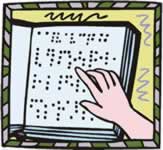
Yes! Creating an accessible Website requires a degree of technical knowledge, and a willingness to learn new ways of creating Web-based information. There are a number of free and commercial products that help automate accessibility compliance. Some products are built into Web page editing systems. Other products offer free Web-based accessibility checkers that will give you an automated assessment based on a Web address. These tools are valuable aids for the Web designer.
There are numerous online accessibility checkers. Here are two:
Siteimprove is an online service that lets you test single pages of Web content for quality, accessibility, and privacy issues. https://go.siteimprove.com/website-accessibility-demo-ppc-us. The full service is paid, but you can ask for a free demo.
WebAIM is a Web accessibility check tool that provides information on errors, alerts, features, structural elements, contrast errors and more. http://wave.webaim.org/
Could a parent or student make an accessibility complaint against my school or library Website?

Yes! A school or library Website must be accessible. If not, a complaint could be filed with the Federal Office of Civil Rights or the US Department of Education. ADA and Section 508 enforcement is primarily complaint driven. Each year the Office for Civil Rights (OCR) receives about 5000 complaints. These complaints often include the US Department of Education, which is charged with enforcing disability rights at public school districts, public vocational schools, public colleges, and universities, and public libraries. Disability discrimination issues include accessibility of school buildings and learning activities, as well as assistive technology and accessible Web design .
What is assistive technology?
Assistive technology enables those with disabilities to use the Internet. Powerful tools built into specialized Web browsers can automatically read text and describe the content of images for the blind. Other tools will greatly expand the size of text or control screen color contrasts for those with impaired vision. Using assistive technology, deaf users can receive a simultaneous translation of an audio transmission. These tools require certain Web page software configurations to be effective. For a page to be accessible, it must be created following either Section 508 or W3C standards. If the Web designer follows these standards, assistive technology will function, and the disabled user will be able to use the site. Otherwise the site remains beyond the reach of the disabled.
Accessibility can be as simple as supplying descriptive Alternative Tags into the HTML code of a page that tell a blind user the content and meaning of a graphic. Alternate text, provides a written description of the meaning of an image, and should always be included when adding images to Web pages.
What is the cost of being inaccessible?
Accessible Websites reach a far wider population of users than those that ignore the disabled population. An inaccessible Website could cost you or your organization an important audience for your ideas. Additionally, you might lose a government contract or grant to a more accessible competitor. For public schools accepting Federal money, failure to provide accessible technology could mean you would have to return money to the Federal Government. The US Department of Education has stated its intention to audit state education systems for compliance with Section 508.
How can I understand the accessibility needs of my students?

Empathy is all-important. If you have a disability you are already very aware of this issue. If not, trying to understand the user experience of a disabled person is a worthwhile exercise. Try any of the following activities:
Close your eyes and ask someone to read the entire Web page that you have chosen. As you interact with the reader, give him or her instructions like "click on that link" or "describe the meaning and intention of the graphic image."
Open a page that uses audio files like .wav, or .ram. Do this while using earplugs and then consider how much (or little) you got out of the Website's content.
Unplug your mouse and attempt to navigate a Web page with just the keyboard. (Hint, TAB and Arrow keys are usually important.)
Figure out how to turn off the graphics in your browser. (Use your browsers help system to figure out how to turn off graphics.) Try navigating without the graphics. Consider how much information you lose without the graphics. Does this help establish the importance of alternate text?
If you have a high speed Internet connection try visiting the University of Wisconsin-Madison Video on the Web page. Investigate the Introduction to the Screen Reader course. Download and view the 12mb video. You will certainly gain insight and empathy for the extraordinary determination of those with visual disabilities. The importance of assistive technology is brilliantly depicted in Assistive Technology: Enabling Dreams a fine online video from the George Lucas Foundation.
Finally, consider visiting an Assistive Technology lab at a local community college or university. Try to select a time that allows you to observe students with disabilities receiving instruction on using Assistive Technology.
Content authored by Dennis O'Connor 2003 | modified 2017